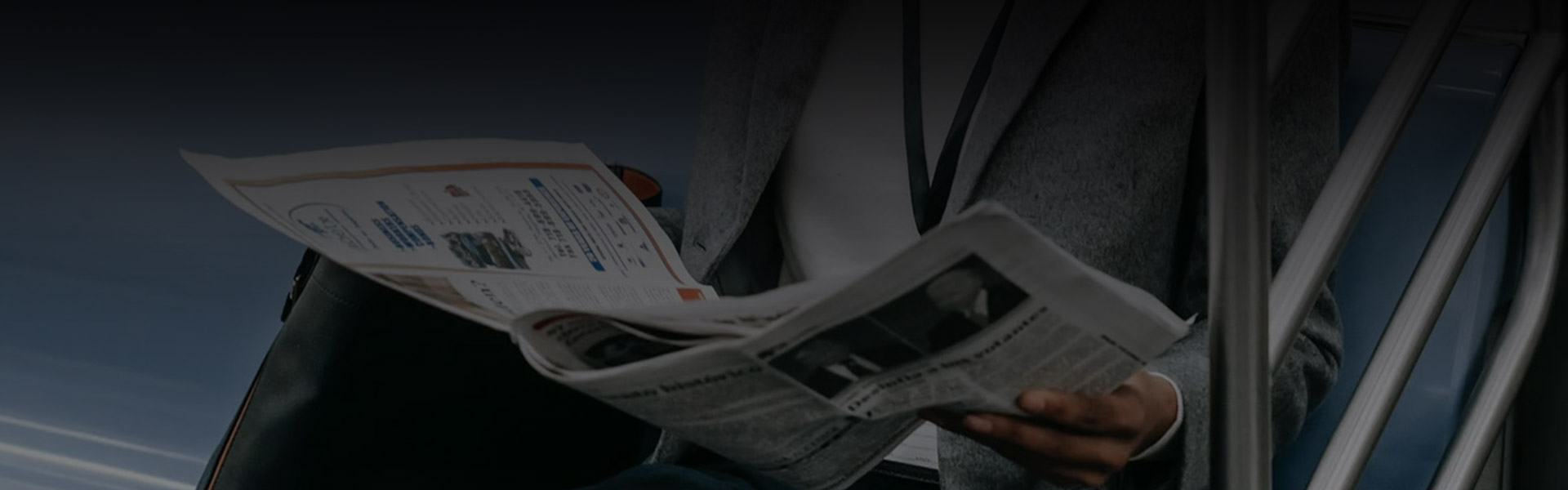How to clean the USB-C port on your phone?
 Aug 28, 2023|
Aug 28, 2023| View:911
View:911The best way to clean a USB-C port is with a can of compressed air and a shaved toothpick or plastic dental pick.
Blasting the USB-C port with compressed air will shake loose dirt, which you can then clean out with the toothpick.
If your USB-C port isn't working, or the cable won't fit into it anymore, it likely needs to be cleaned.
How to properly clean a USB-C port
If you need to clean your USB-C port, do so with care. Never insert metal objects like knife blades or safety pins, as metal can scratch delicate contacts and even short out your device.
Instead, what you'll need is a can of compressed air and a toothpick or plastic dental floss pick.
1. Start with the can of compressed air. Air can loosen and blow out debris without the need to insert anything in the port, so try this first. Use the straw-like attachment to blast air into the port. Use short, controlled bursts, and hold the can straight up so you don't blow any of the liquid contained in the can.
2. If the compressed air doesn't expel all the debris, move on to a toothpick. Start by whittling it thinner with a knife (a modeling knife is ideal). A standard toothpick is too thick to fit in the port. If you prefer, a disposable plastic dental pick also works well. The pick at the end of disposable dental floss is usually much thinner than a toothpick, and is ideal for the job.
3. Carefully insert the thinned toothpick or dental pick in the port and use it to snag and pull out debris on both sides of the central electrical contact in the middle of the port. Work carefully and be sure you don't bend or damage the electrical connection.
4. Finish by blowing compressed air into the port one more time to eject any debris you loosened with the toothpick or dental pick.
How to keep your USB-C port clean in the future
If you have frequent problems with your USB-C port getting dirty, try changing the way you carry or transport your device. The easiest solution is to insert it in your pocket or bag upside down, so the port goes in last and isn't being driven towards dirt and debris.
Some people apply a small length of tape over the port to keep it clean when it isn't in use. Alternatively, here's a more elegant but inexpensive solution: You can buy a plug that you can insert in the USB-C port to keep out debris.